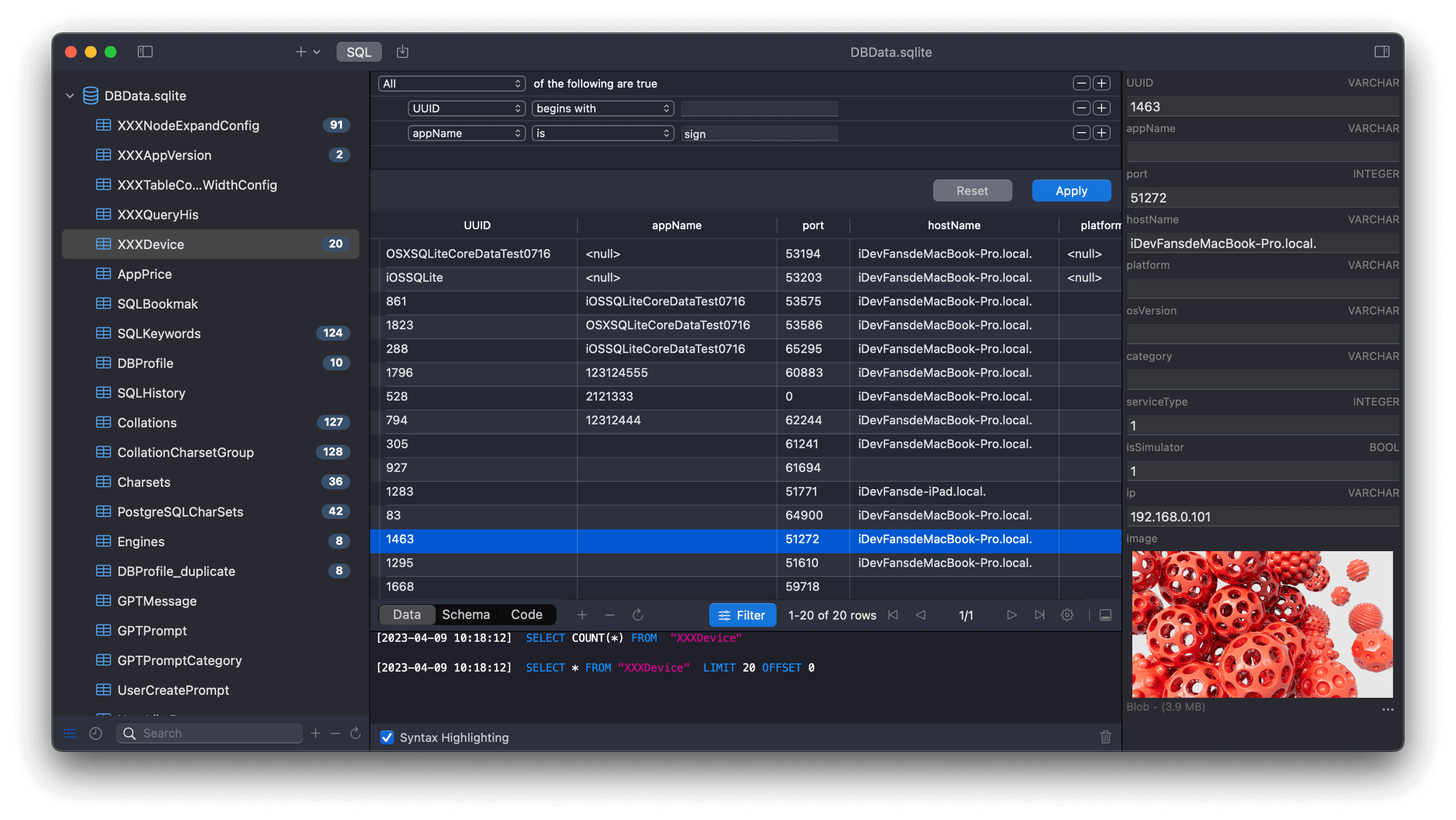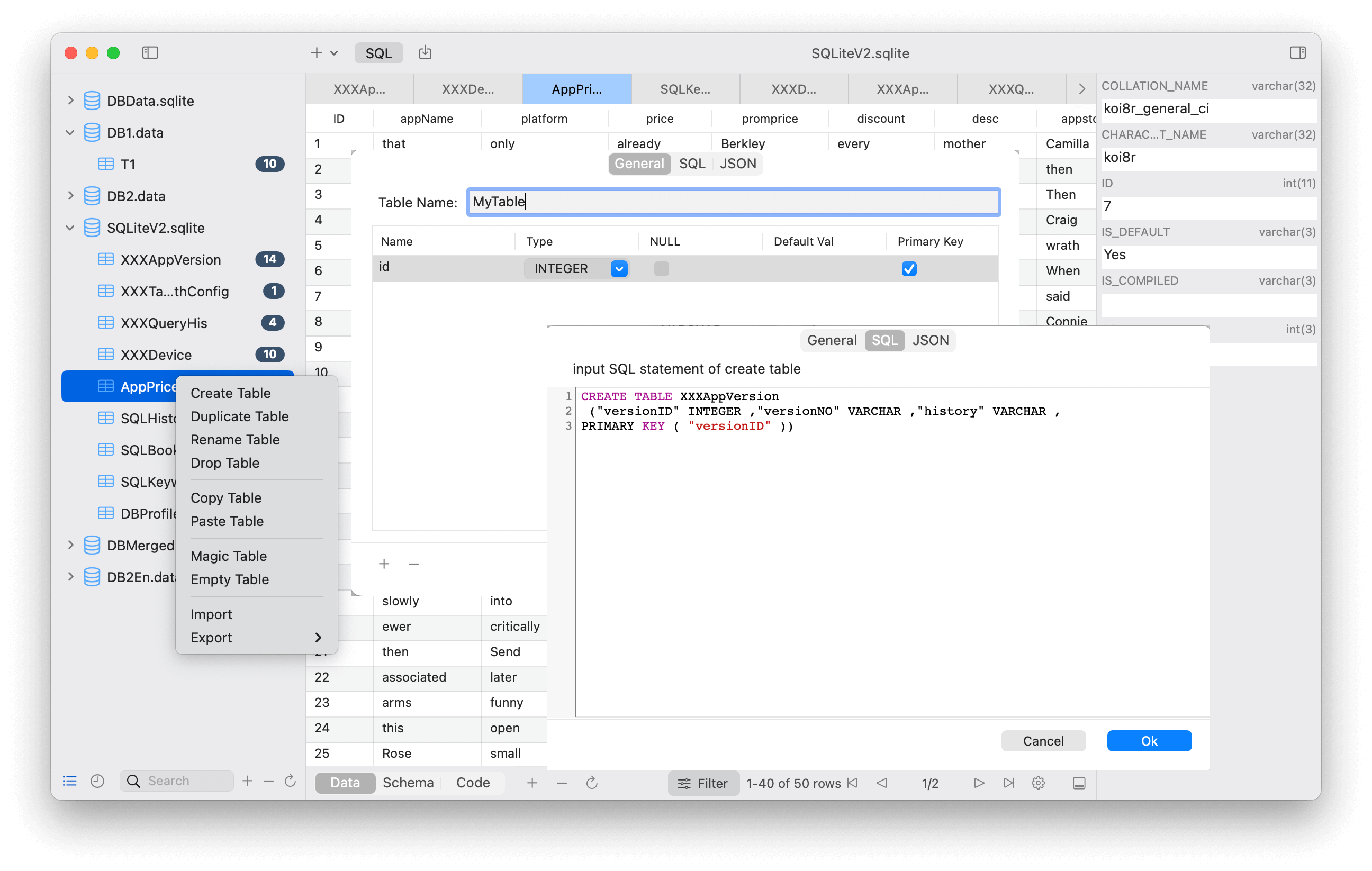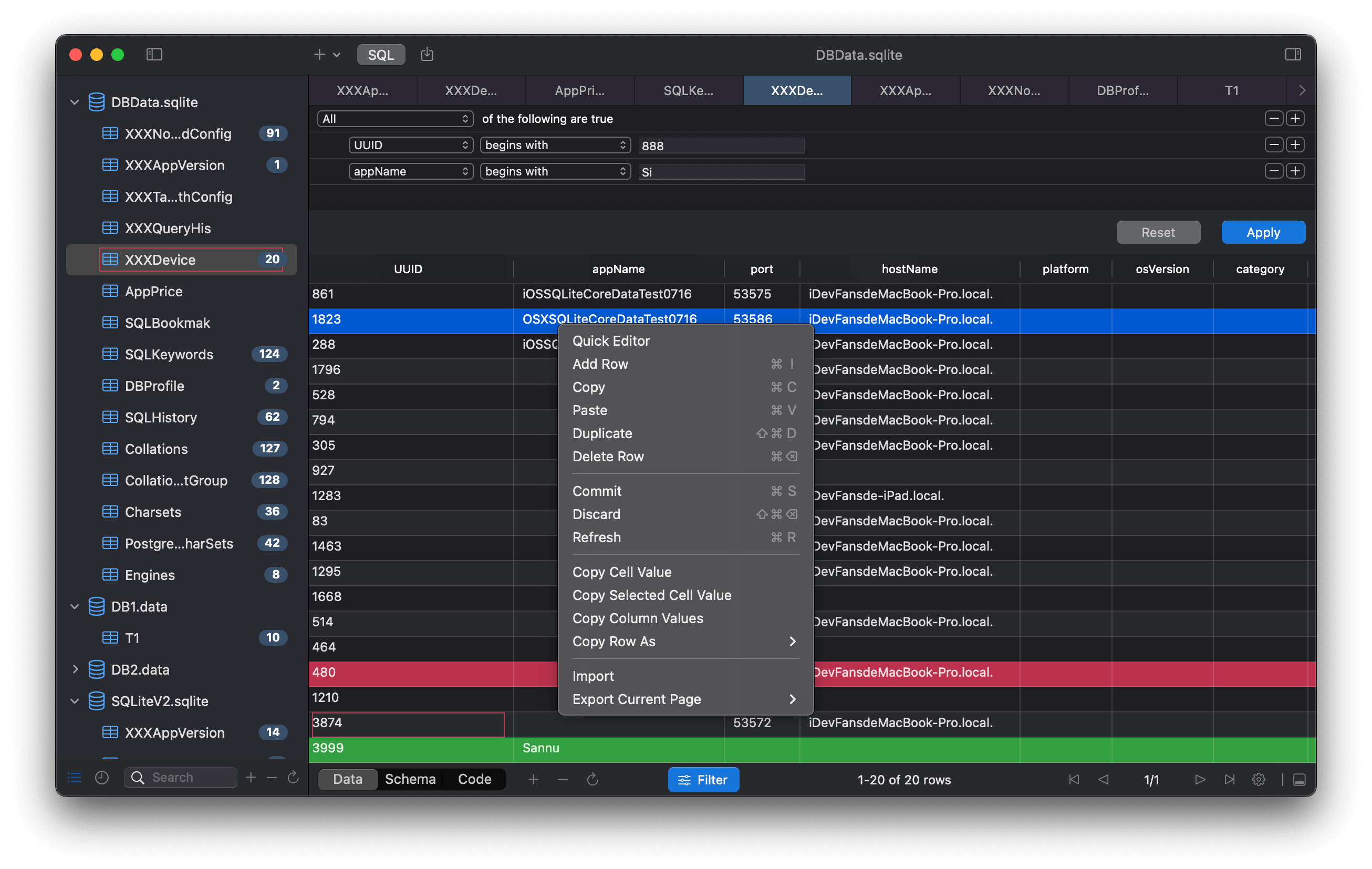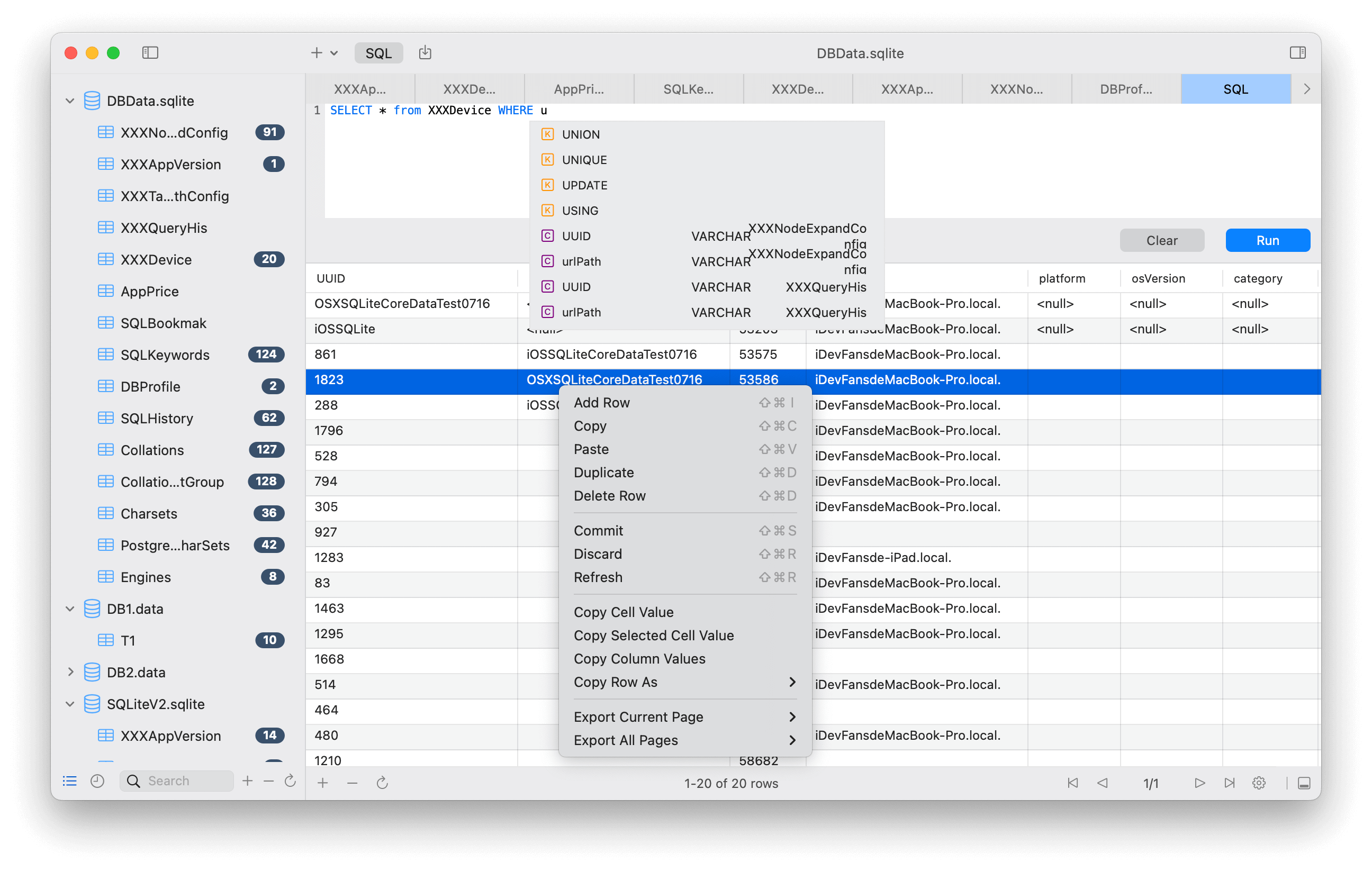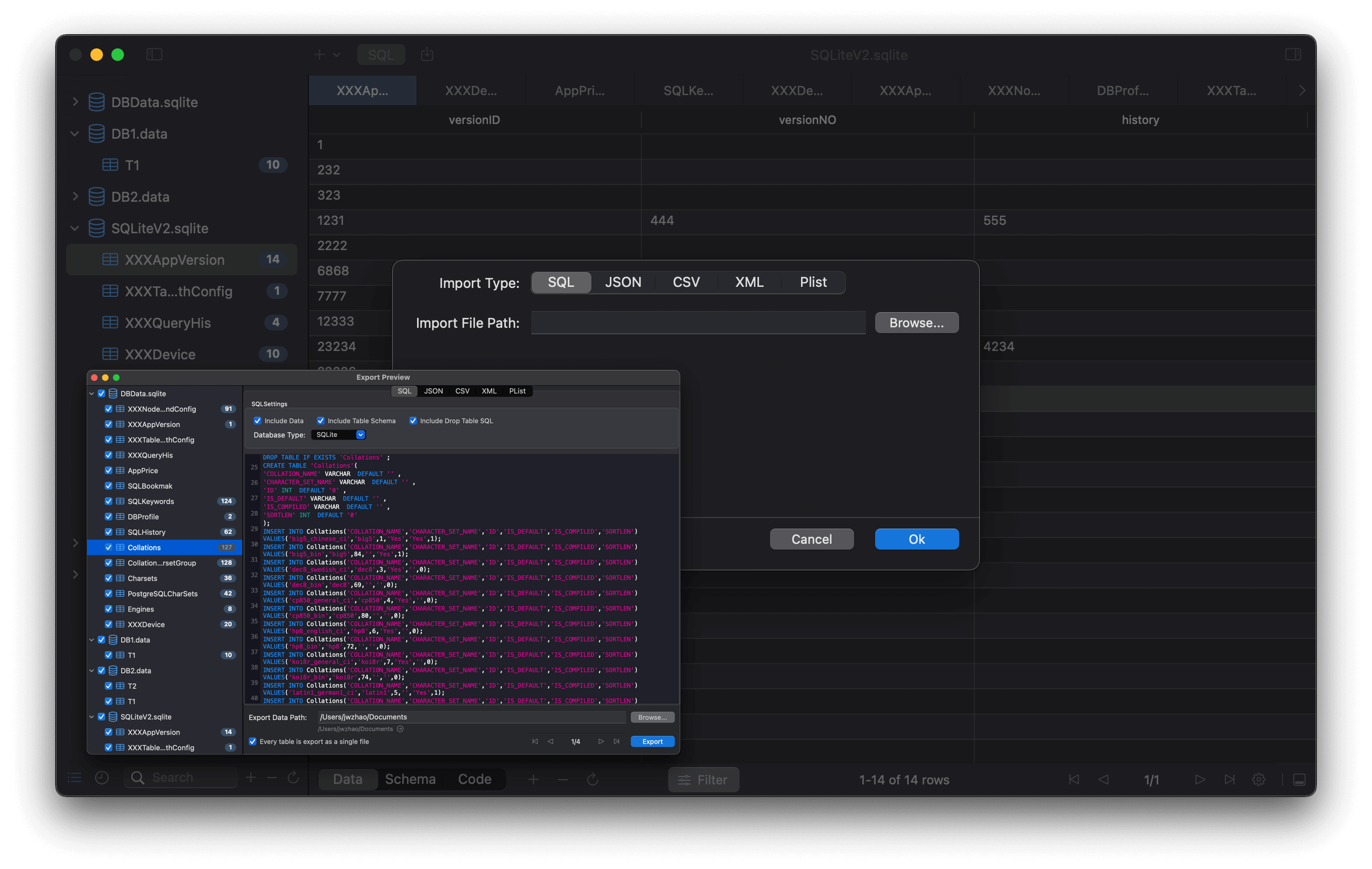A full-featured SQLite Database Manager
We've carefully designed features to help you manage data more effectively.
Conveniently manage multiple databases in the navigation list.
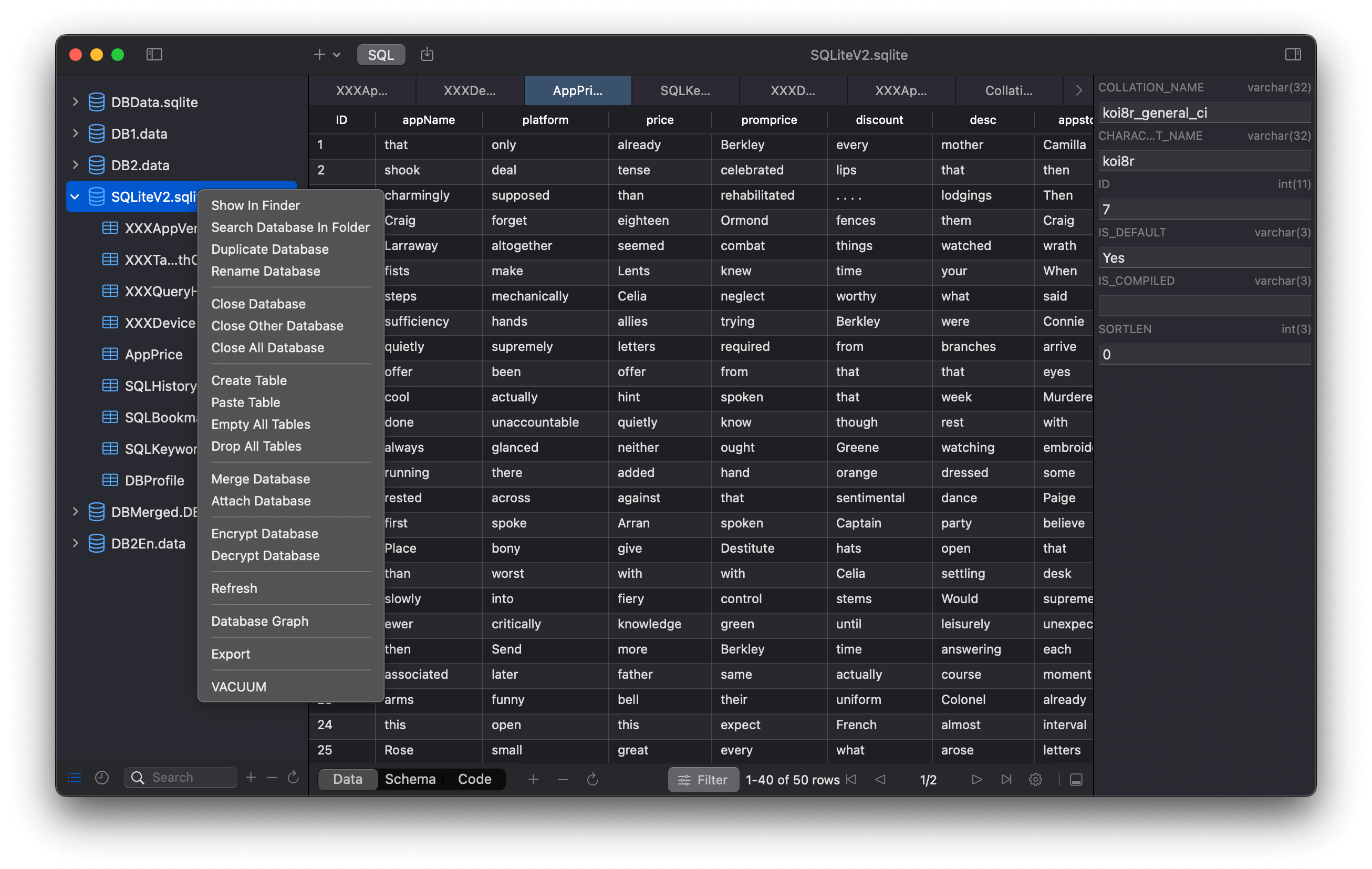
Simple, Unique, and Practical
Keep the GUI as simple as possible while providing unique and practical features.
SQL logs
Store the history log of SQL executions for convenient future viewing.
In addition to historical logs, real-time logs will also be displayed.
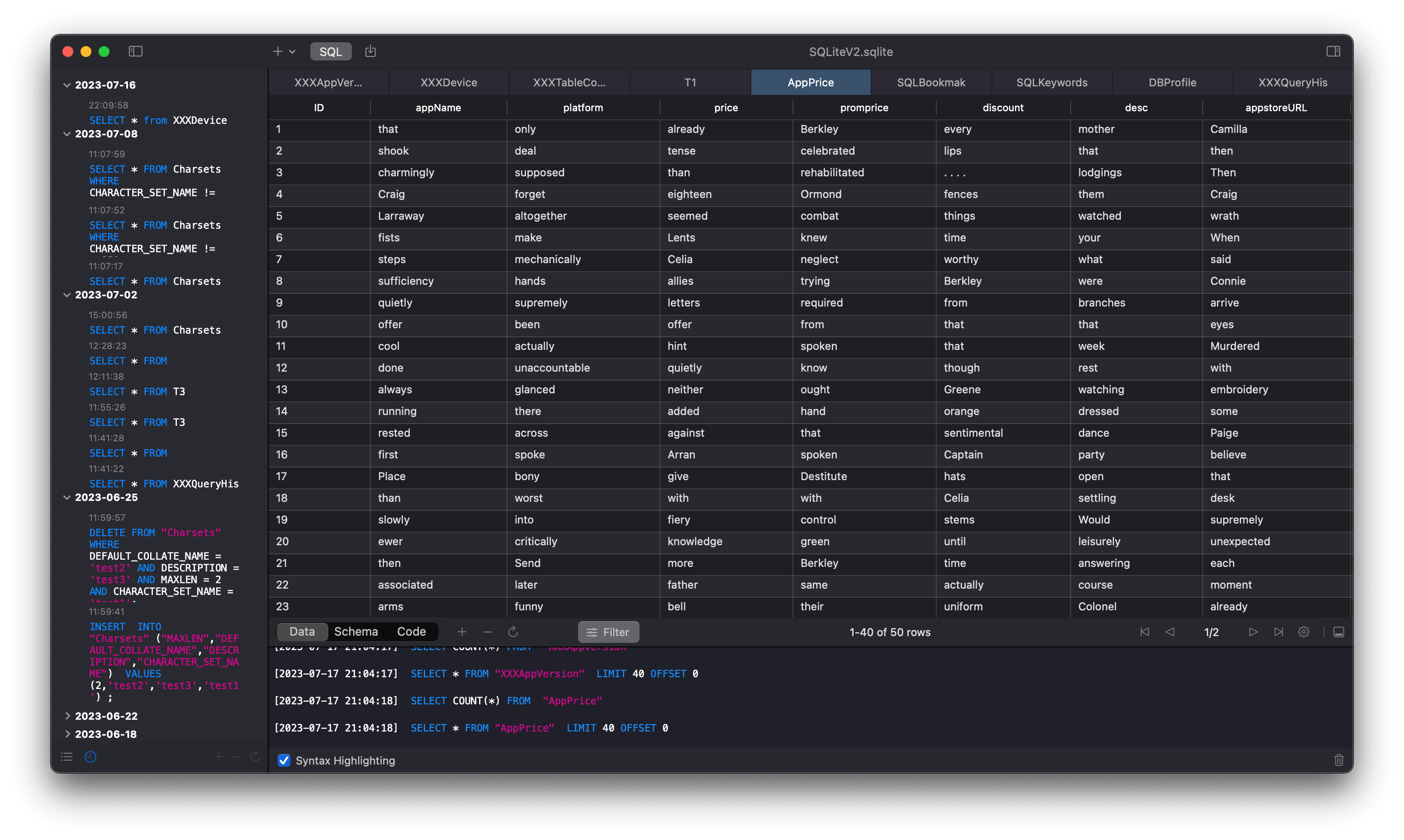
Code Generate
Table model CURD Swift code is automatically generated.
A demonstration project is provided for auto-generating code, which can speed up the development of database-related applications.
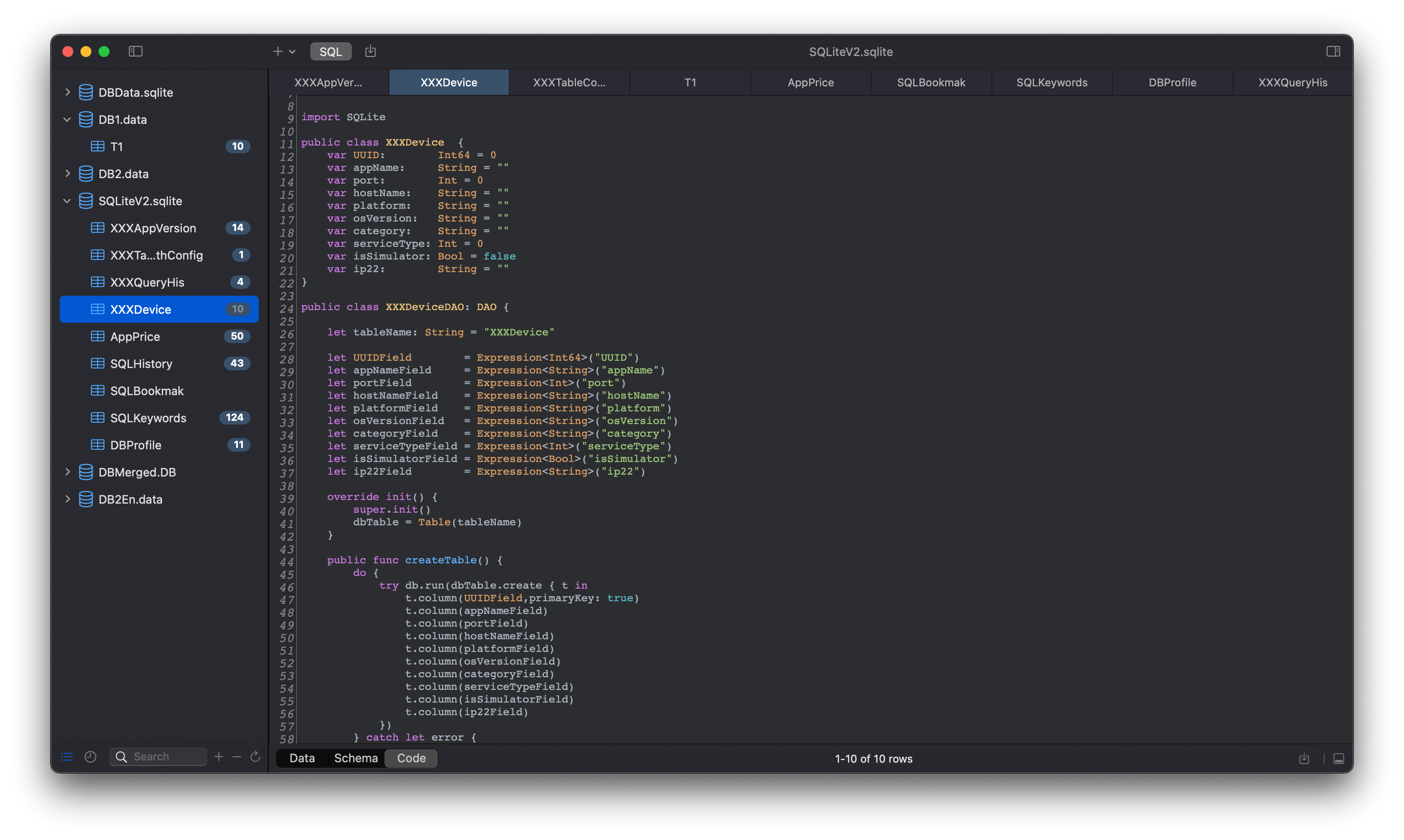
Encrypt/decrypt database
Convert between encrypted and unencrypted databases.
Encryption ensures that data stored in the SQLite database is secured against unauthorized access.
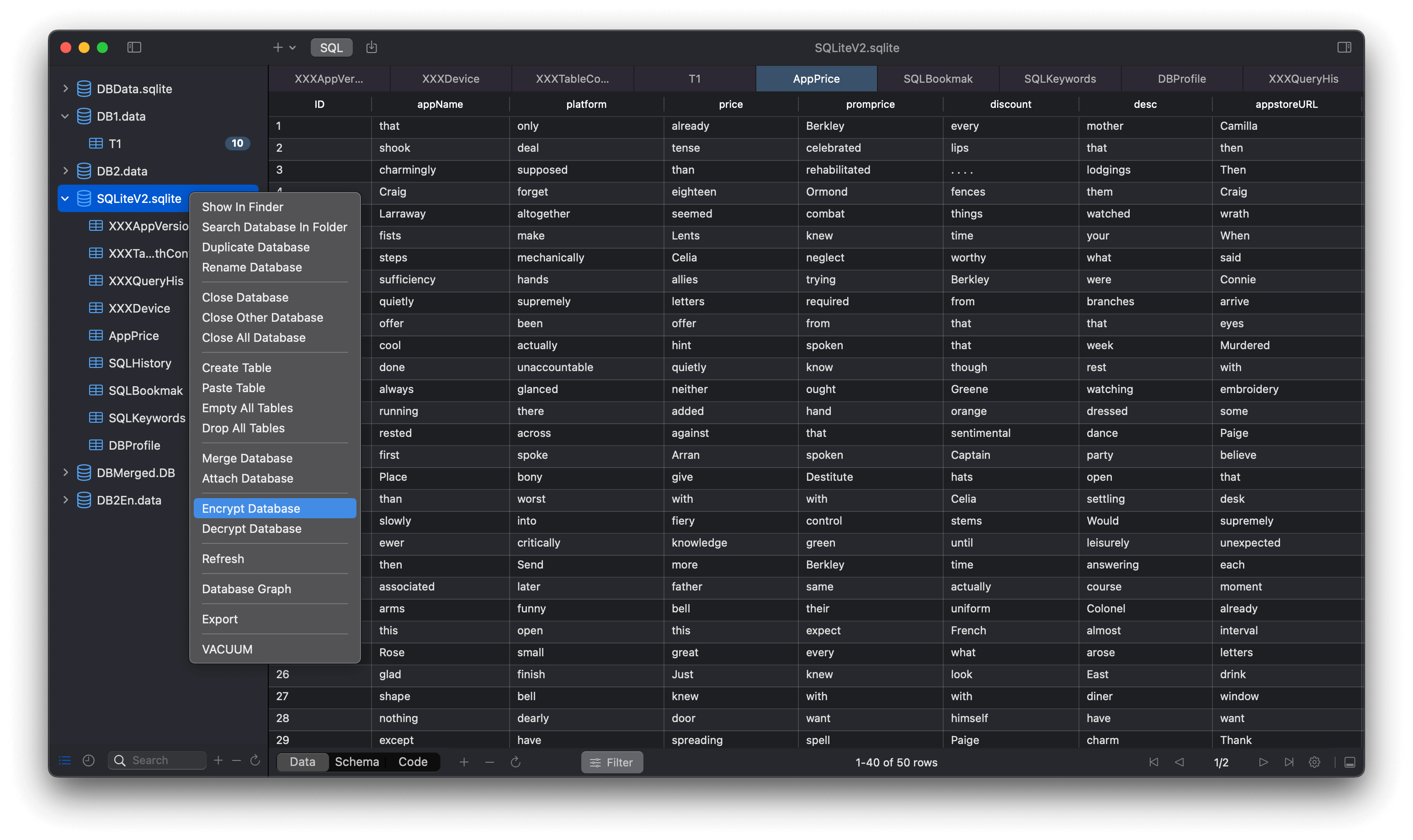
SQL logs
Store the history log of SQL executions for convenient future viewing.
In addition to historical logs, real-time logs will also be displayed.
Code Generate
Table model CURD Swift code is automatically generated.
A demonstration project is provided for auto-generating code, which can speed up the development of database-related applications.
Encrypt/decrypt database
Convert between encrypted and unencrypted databases.
Encryption ensures that data stored in the SQLite database is secured against unauthorized access.
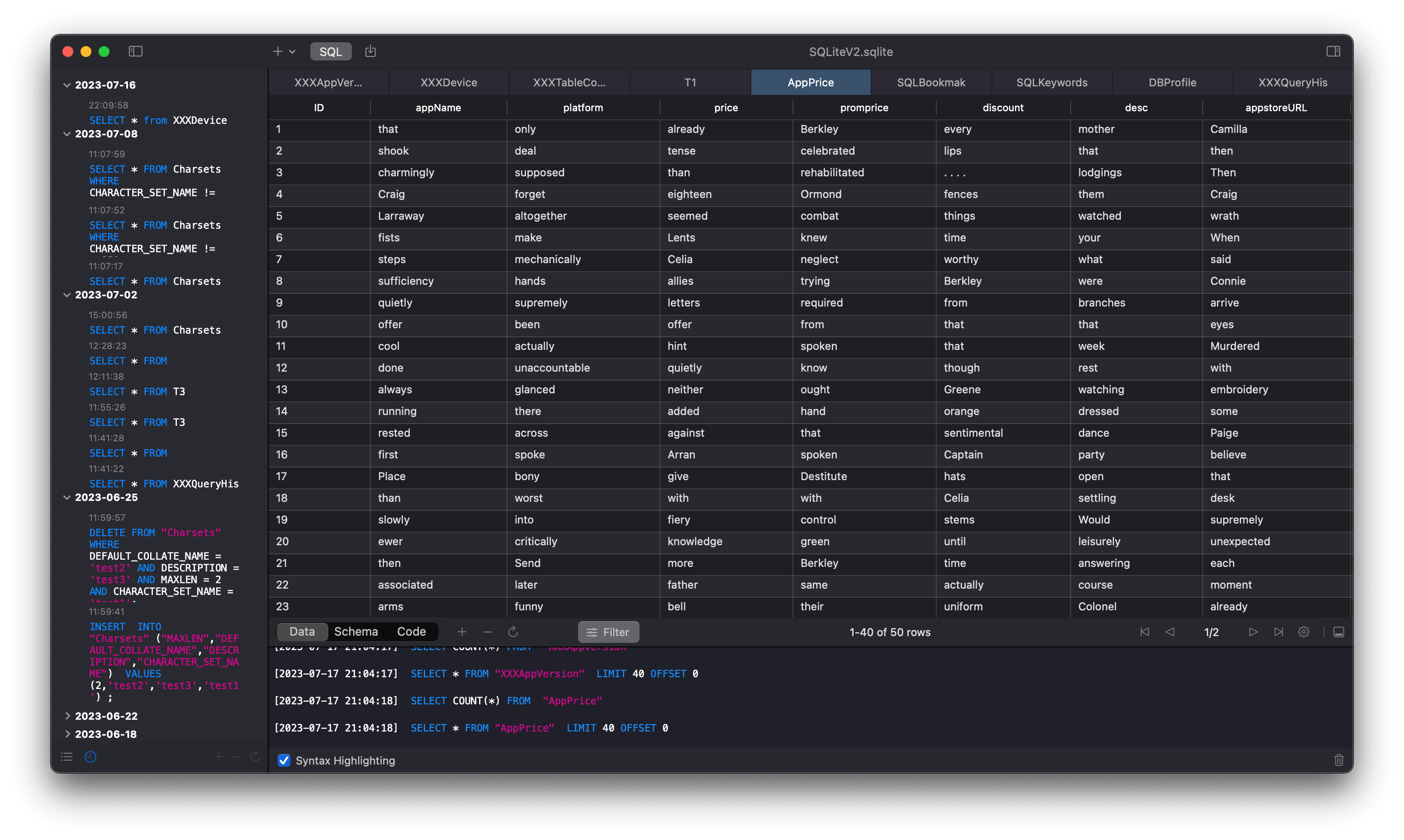

SQLiteUI is deeply loved by users.
Simple to use, powerful in features, and loved by users worldwide.

Frequently asked questions
If you can't find the information you're looking for, please send email [email protected] to our support team and we'll get back to you as soon as possible.
How does the ’Magic data’ feature work in SQLiteUI?How does the ’Magic data’ feature work in SQLiteUI?
The Magic data feature in SQLiteUI is designed to auto-generate test data for your tables. This is extremely helpful during the testing phase of your database design.
How secure is the data stored in SQLiteUI?How secure is the data stored in SQLiteUI?
SQLiteUI is equipped with a range of data protection features such as database encryption/decryption, setting access password at application startup, and supporting Touch ID unlock. These features are designed to ensure your data’s security and integrity.
How can I import and export data with SQLiteUI?How can I import and export data with SQLiteUI?
SQLiteUI allows you to import and export data in various formats, including SQL, JSON, CSV, XML, and PList. You can do this through the Import & Export feature of the application.
Can SQLiteUI assist in code generation?Can SQLiteUI assist in code generation?
Yes, SQLiteUI has a feature for generating table model and data access Swift code. This can greatly save your time when developing data-related projects. We also provide a demo project for users to download and test.
What are the ways to create a table in SQLiteUI?What are the ways to create a table in SQLiteUI?
SQLiteUI provides several ways to create tables. In addition to the conventional column definition, SQLiteUI also allows you to parse JSON fields as table columns or use SQL to create the table.
Does SQLiteUI allow multi-table browsing?Does SQLiteUI allow multi-table browsing?
Yes, SQLiteUI supports multi-table browsing. All opened tables are displayed on the tab page, which helps to manage and switch between different tables efficiently.
How does the SQL execution feature work in SQLiteUI?How does the SQL execution feature work in SQLiteUI?
SQLiteUI comes with a feature for SQL input syntax highlighting and auto-completion. It also saves your SQL execution history. The query result data can be edited and exported as per your needs.
How does SQLiteUI handle image data or other file storage in the table?How does SQLiteUI handle image data or other file storage in the table?
SQLiteUI supports the storage of image data or other files within the table. This feature allows users to manage not just text-based information but also multimedia content directly within the database.
About
A Small But Ambitious Team.
We are dedicated to developing simple, easy-to-use products with great user experiences for our customers.
- Any questions, please contact us via email
- [email protected]